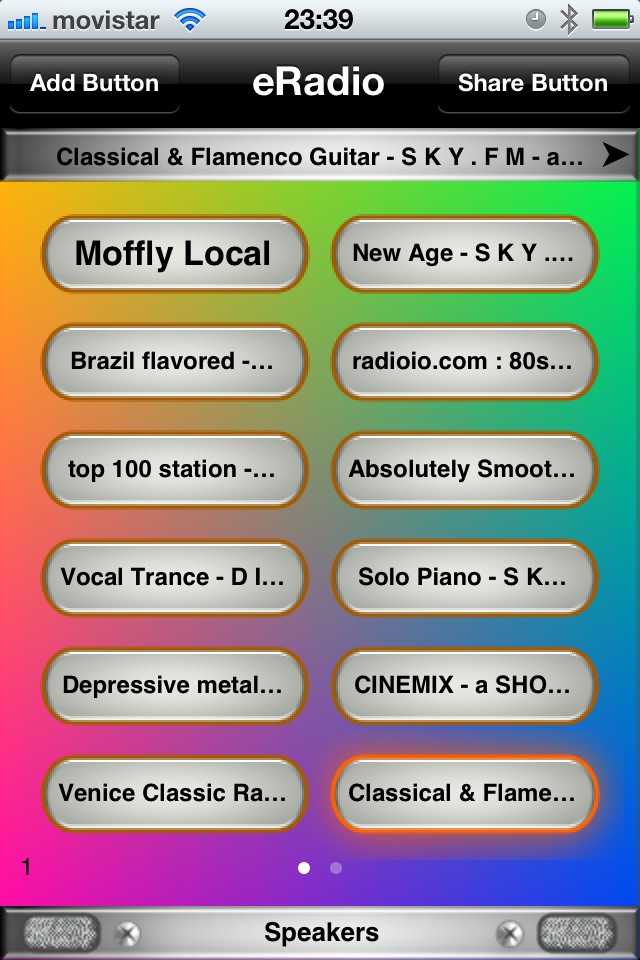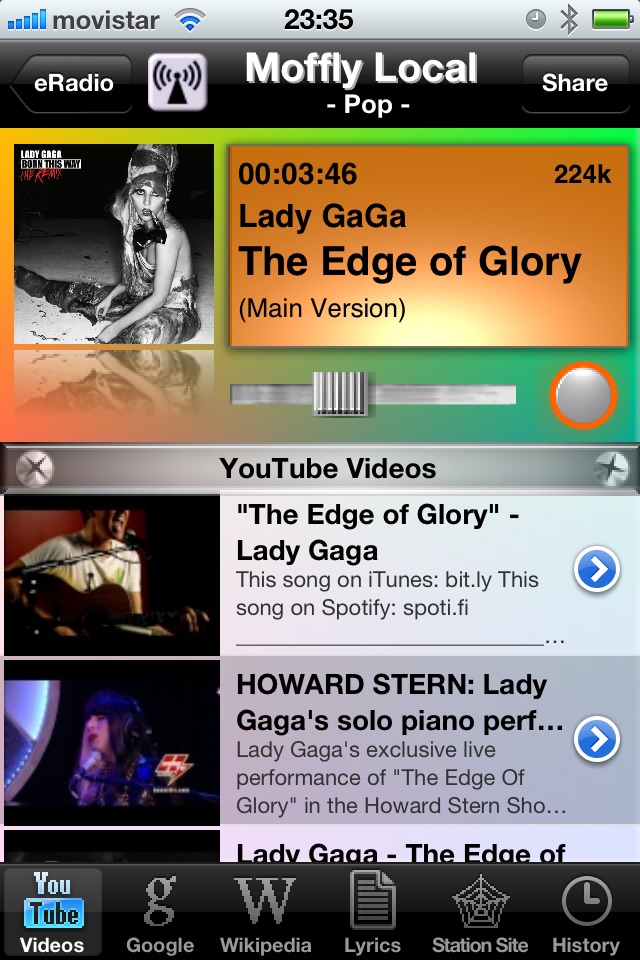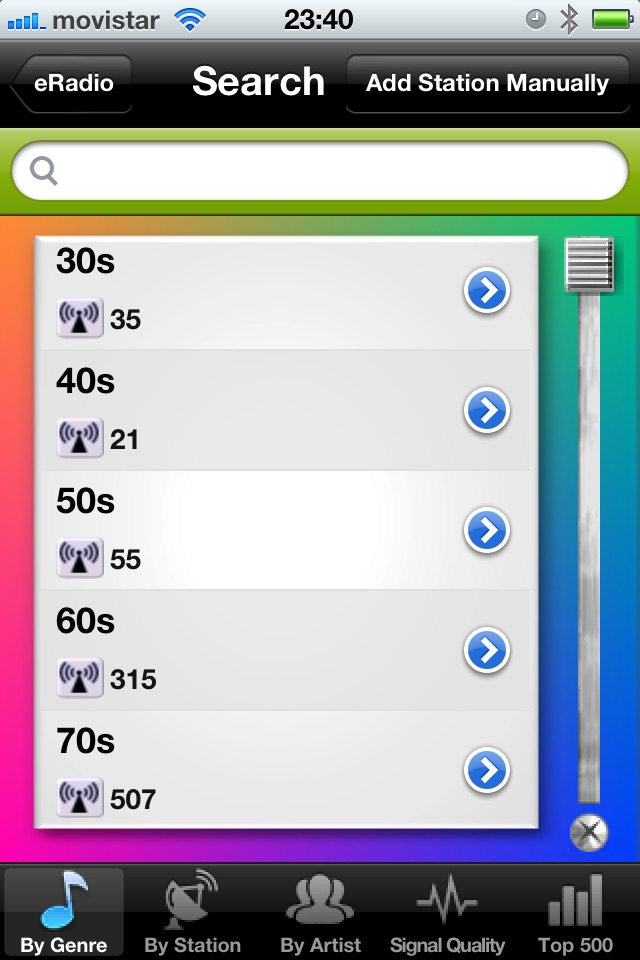eRadio - Online radio streams app for iPhone and iPad
Listen to news and music from your country while traveling abroad.
eRadio brings you a new experience to enjoy Internet radio in a way that youve never seen before.
HomeKit support for the most popular smart lightbulbs.
The lights that you select will synch with the music.
From Dance to Jazz, from Gospel to Heavy Metal, from Bachata to Classic, you can choose from over 400 different genres to gain access to about 45000 radio stations spread all over the planet.
Just like a real tuner, eRadio stores your favorite stations into virtual buttons that later you can play, remove or even send them to your friends.
But what makes it so much powerful is the fact that you can, as the song goes:
-Watch videos related with the song and artist.
-Read information about the artist.
-Browse search engine matches.
eRadio will drive you deeply into the world of music like no other.
Languages supported: English, French, German, Spanish and Italian.
However, you still get instant artist and song results in your
own language, whatever it is.
Key features:
-Choose from over 400 genres.
-Select from about 45000 radio stations in constant growth and change.
-Watch videos related to the song that youre listening.
-Get instant search engine matches.
-Read information about the artist.
-Visit the radio stations web site.
-The song history keeps a log of the last songs played.
-Send your favorite stations to friends.
-The shake gesture performs the shuffle function in the main screen.
-The shake gesture acts as start/stop in the player screen.
-If the Internet connection is lost, music resumes automatically after reconnecting.
Advanced users can enter radio stations manually just by typing their URL. Everything else happens automatically.
You can also stream your own MP3s from home to eRadio (requires an Internet PC with 3rd party software)
Visit http://eradio.cybernova.com for more info.
eRadio does not use any external frameworks or 3rd party software. It runs by itself.
eRadio does not require any type of account (free or paid) to run.
Enjoy!!